PHLATBOYZ
Phlatboyz SketchUcam(PhlatScripT)
SketchUcam Version 1.3
May 2015
May 2015
|
SketchUcam Edge Context Menu Back to help index |
||
|---|---|---|
| These menu items appear in the "Phlat Edge" sub menu when right clicking on any edge. | ||
| Inside Edge | Selecting this command will mark selected edges as SketchUcam Inside edge. No other change will be made to the edge. This allows you to select individual edges in SketchUp and create SketchUcam cut edges from them. |
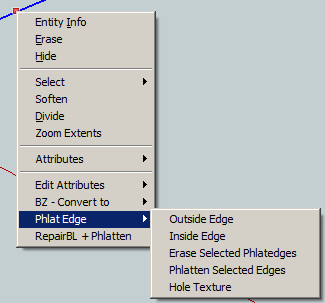
|
| Outside Edge | Selecting this command will mark selected edges as SketchUcam Outside edges. This allows you to select individual edges in SketchUp and create SketchUcam cut edges from them. No other change will be made to the edge. | |
| Erase Selected Phlat Edges |
This command will clear all selected edges that are currently marked as SketchUcam edges.
Note: The original design edges will remain but the original SketchUcam edges will be deleted. |
|
| Phlatten Selected Edges | This command will set all selected parts to 0 on the Z plane. This is a great tool for laying parts out in the safe cutting area before assigning cuts to them. A great feature of this tool is that it ensures that the part is perfectly flat and that the proper face (default blue) is facing upward. | |
Thank you for your interest in the SketchUcam project. Please take the time to visit the Phlatforum for lots of great people sharing great ideas and designs created with the PhlatScripT on their Phlatboyz machines!