PHLATBOYZ
Phlatboyz SketchUcam(PhlatScripT)
SketchUcam Version 1.3
May 2015
May 2015
|
Tools|Phlatboyz Menu Back to help index |
||
|---|---|---|
| These menu items appear on the Tools|Phlatboyz menu. Most entries duplicate the toolbar entries so only those that are unique will be described here. |
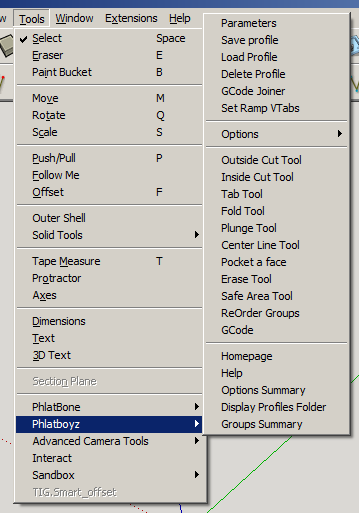
|
|
| G-code Joiner |
This tool allows you to join several G-code files together to create a single output file.
It will keep the first files header and list all the file names as a comment at the top of the output.
Following files will have the header and footer stripped to prevent going to X0 Y0 between each file.
The line of code that specifies the units (G90 G20 or G90 G21) will be retained.
Process:
|
|
| Set Ramp VTabs |
This command will set the tab width and depth to values that will ensure the Vtabs adhere to the currently set
Ramp Limit Angle. Thus the Vtabs will ramp up and down at the ramp limit angle.
To use this command:
|
| Options | The items on this menu allow you to set many default values that affect your machines operation. Please see the help for the Options Menu. This menu item replaces the need for editing the Constants and MyConstants files. |
| Options Summary | This will display your current settings for a number of global options settable in the Options Menu. Yes, we know it is misnamed 'Validity Check', that is a Sketchup default we cannot change :-) Please see the Options Menu help. |
| Display Profiles Folder | Tool Profiles are saved as 'ini' format text files. The folder used is within the users APPDATA folder and is a little tricky to find, so we made it simple with this menu item. Click it and a file explorer will open at the correct folder. |
| Groups Summary | By grouping elements of your drawing you can set the cut order. Groups will be cut in the order grouped, or set using the Group Reorder tool. Use this menu item to see the cut order of your groups. Note that in order for this to make sense you should name your groups using the Entitity Info dialog box (right click the group, Entity Info). You can group a bunch of groups. Group names will be shown in the G-code. |
Thank you for your interest in the Phlatboyz project. Please take the time to visit the Phlatforum for lots of great people sharing great ideas and designs created with the PhlatScripT on their Phlatboyz machines!